Windows Disk Cleanup Manager
This can be used to removed old unwanted system files, previous Windows installations, etc etc
To run press “Windows key” plus “R” and type “cleanmgr” (Without speech marks)
2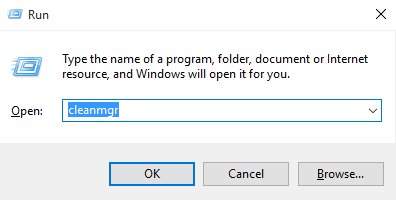
Select the drive you wish to clean….
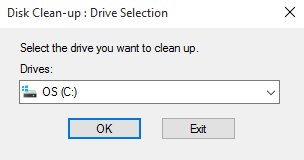
It will now calculate the basic clean up.
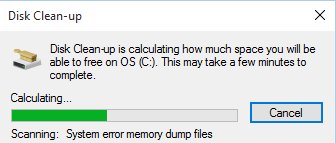
Now you have the basic clean up options, for more files, plus previous versions of Windows click on “Click up System Files“…..
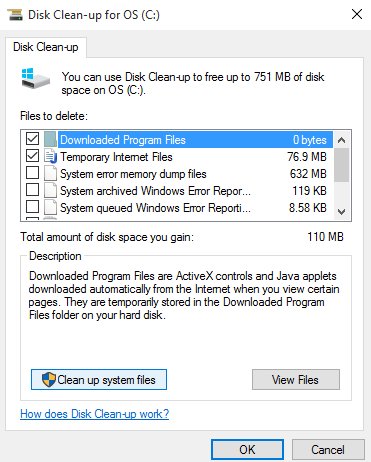
The program will now scan the system again.
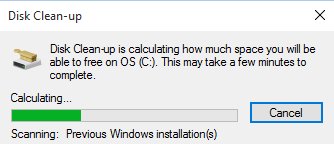
Now select your options. You can see from my example that i am freeing up 32.5 GB, click “OK” to continue.
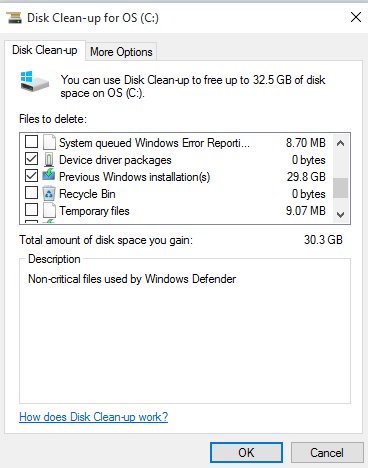
Now confirm the deletion by clicking “OK” to continue.
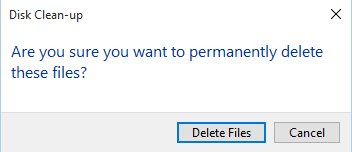
This will take sometime to complete, be patient.
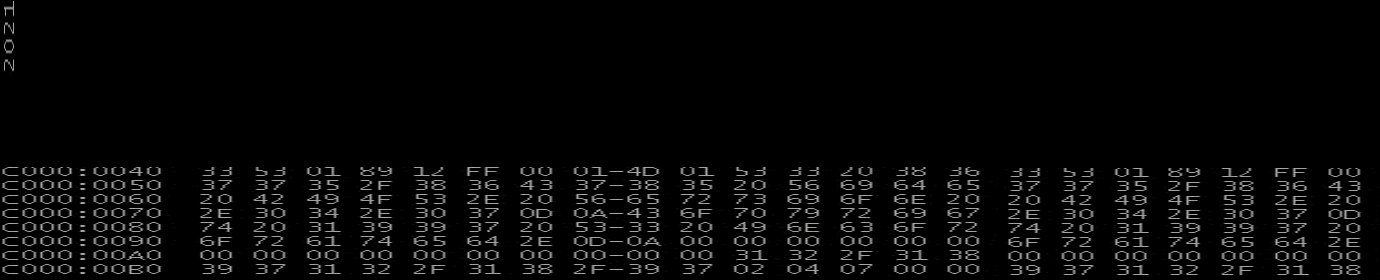



Recent Comments