Reset Windows 10 from installation media and save your data.
Now you will want to launch the Windows 10 install media, you may though need to access the BIOS to set up your boot priority to include the Windows DVD-Rom or install key to before the hard drive or just to enable their selection. See manufacturers instructions on how to do this.
Alternatively you maybe able to access the repair menu by restarting your computer while holding the “shift” key.
Warning: All software installed will have to be reinstalled after resetting.
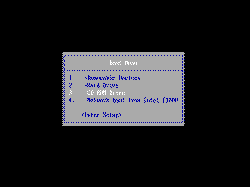
Press any key to boot of your media.
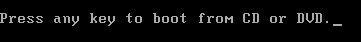
Windows will start loading
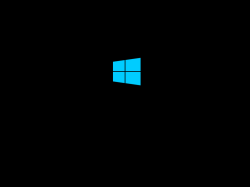
Now language selection, make selection and click “Next”.
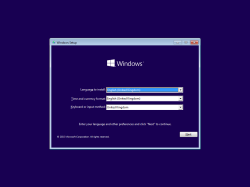
Now click “Repair your Computer”

Click “Troubleshoot”
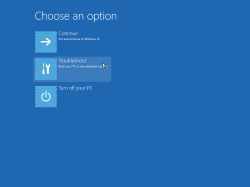
Click on “Keep my Files”
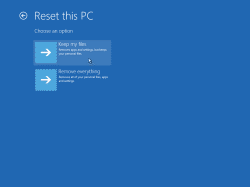
Confirm you wish to reset (Keeping your files) by clicking “Reset”
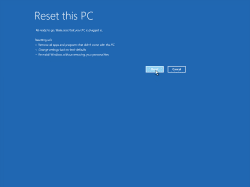
It will begin, do not power off during this process.
-2016-04-13-18-15-38_small.png)
-2016-04-13-18-32-23_small.png)
It should reboot a few times…..
-2016-04-13-18-33-11_small.png)
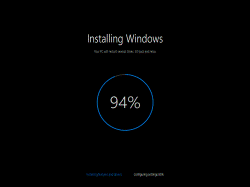
The finally your login screen, login to continue
-2016-04-13-18-35-34_small.png)
All done, wait for Windows to Finalize…
-2016-04-13-17-12-13_small.png)
-2016-04-13-17-12-17_small.png)
-2016-04-13-17-12-28_small.png)
-2016-04-13-17-13-47_small.png)
All done
-2016-04-13-17-14-00_small.png)
THE END
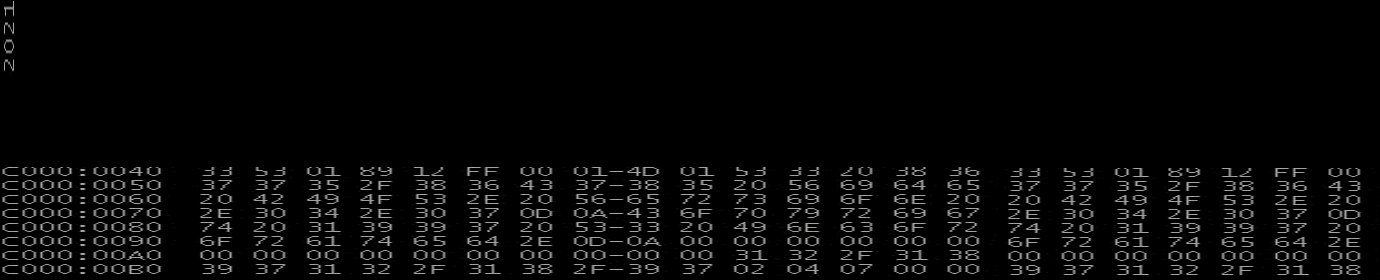

Recent Comments