Category: Uninstall Windows
If you have installed windows following our reinstall/install guide, without formatting then it is possible to restore Windows 7, Vista or XP from a Windows 8 Installation, keeping all your files and settings of...
These guides will Show you how to uninstall a Microsoft Window XP Home or Professional upgrade from your computer. Uninstall XP from safe mode command prompt – Uninstall XP from MSDOS on FAT32 driver Uninstall XP...
Welcome to Microsoft’s Windows 7 guide to restoring Windows XP after installing 7 onto the same drive as XP, after doing a custom install without formatting the Hard Drive. The best way to see...
Welcome to Microsoft’s Windows 7 guide to restoring Windows Vista after installing 7 onto the same drive as Vista, after doing a custom install without formatting the Hard Drive. The best way to see...
Start your computer with Windows ME boot disk in drive. When start menu appears select “Minimal Boot” Type “C:” and press “Enter” Type “cd Windows ” press “Enter”. Now type “cd command”, press “Enter”...
Start Windows ME normally or start in safe mode (Press F8 key on boot up) Click “Start” Then “Settings” Then open “Control Panel” Now select “Add or Remove Programs” If so click on “Uninstall...
Start your computer at the Command Prompt (Press “F8” on boot to get start menu and select “Command Prompt Only” Type “cd Windows ” press “Enter”. Now type “cd command”, press “Enter” Type “smartdrv”,...
Start your computer with boot disk in drive. When start menu appears select “Start without cd-rom support” Type “C:” and press “Enter” Type “cd Windows ” press “Enter”. Now type “cd command”, press “Enter”...
Start Windows 98 normally or start in safe mode (Press F8 key on boot up) Click “Start” Then “Settings” Then open “Control Panel” Now select “Add or Remove Programs” If so click on “Uninstall...
Start your computer with boot disk in drive. Type “C:” and press “Enter” Type “cd Windows ” press “Enter”. Now type “cd command”, press “Enter” Type “smartdrv”, press “Enter” Type “uninstal.exe”, press “Enter”. Now...
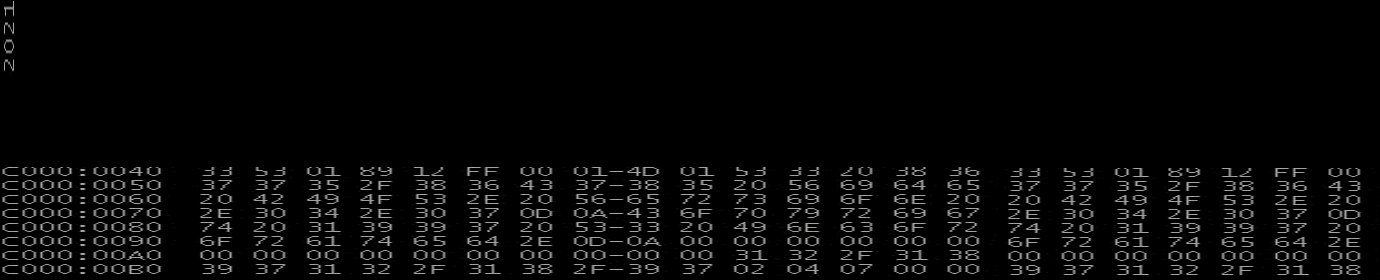
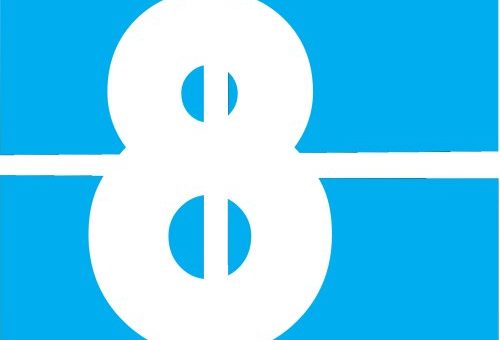
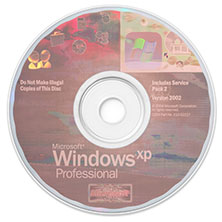

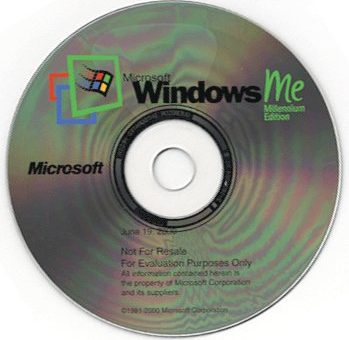
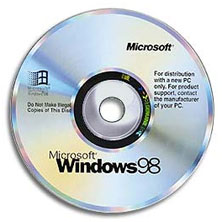
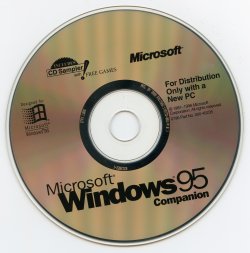
Recent Comments