Uninstall Windows 95 Upgrade with a Boot Disk
Start your computer with boot disk in drive. Type “C:” and press “Enter” Type “cd Windows ” press “Enter”. Now type “cd command”, press “Enter” Type “smartdrv”, press “Enter” Type “uninstal.exe”, press “Enter”. Now...
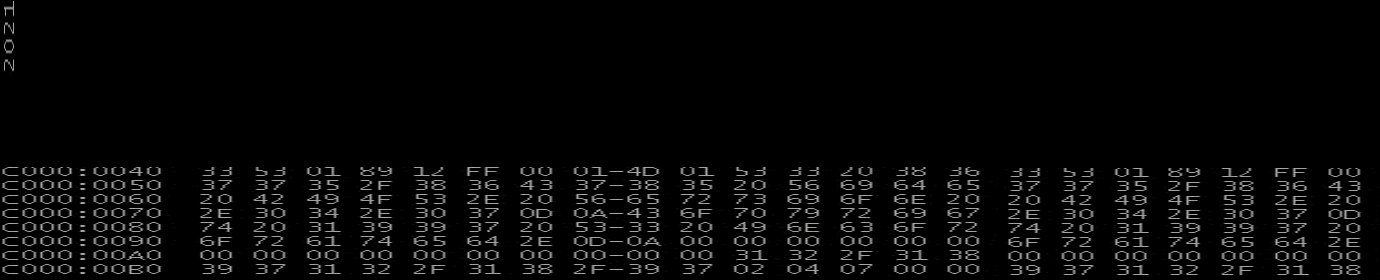
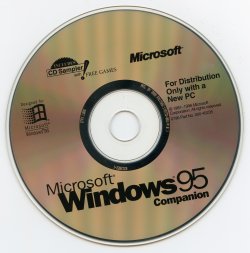
Recent Comments