Uninstall Windows ME upgrade in Windows
by
Windowsr
·
Published 26/03/2021
· Updated 27/03/2021
Start Windows ME normally or start in safe mode (Press F8 key on boot up) Click “Start” Then “Settings” Then open “Control Panel” Now select “Add or Remove Programs” If so click on “Uninstall Windows Millennium Edition”, Then “Add/Remove”, Click on “Yes” Now scandisk will run, when finished click on “Yes” to remove. Follow on screen instructions to remove Once completed your computer will restart, and boot to the previously-installed operating system.
Tags: uninstall ME Guides Uninstall Windows ME uninstall Windows ME Guides
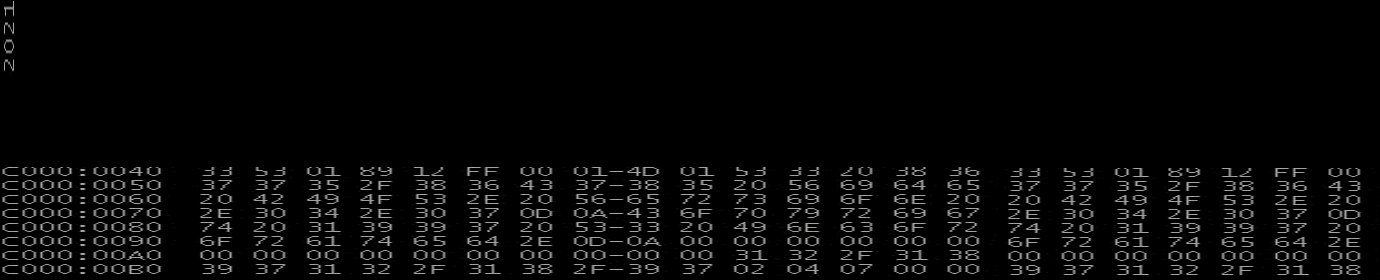
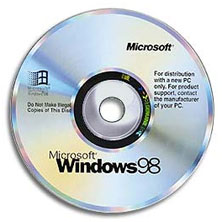
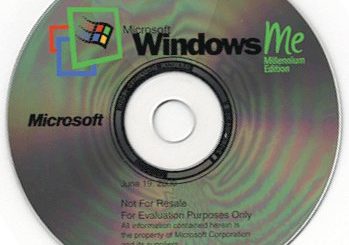
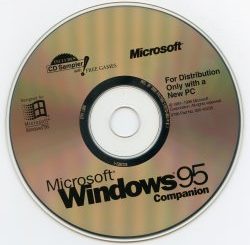
Recent Comments