How to Register and Activate Windows XP over the Internet
- Product activation reduces a form of software piracy that is known as “casual copying”. Casual copying is the sharing and installation of software that is not in accordance with the software’s end-use license agreement (EULA).
- Activation is anonymous, and no personal information is required to activate.
- The installation ID records an association of the product ID to your computer and a confirmation is sent back to Microsoft.
- You can then use the product key to install Windows on that computer an unlimited number of times. However, if you want to install Windows on a different computer with that product key, you may have to contact a Microsoft customer service representative.
- Activation is required in 30 days from the first day that you start Windows XP.
- During activation, you can also register your copy of Windows
| INTRODUCTION |
Make sure you are connected to the Internet before beginning this process.
To activate Windows XP Home Click Start, All Programs, Accessories, System Tools, and then click Activate Windows. The “Let’s activate Windows screen will appear. Click on “Yes, lets activate Windows over the internet Now”. Once selected click “Next” to continue.
You now have the option to register with Microsoft, click “Yes” or “No” and then Click “Next”. Registration is not required to activate Windows.
If you clicked “Yes, I want to register” then this screen will appear, fill in your details and click “Next”, click “Skip” if you have decided not to register.
Windows will now check for internet connectivity….
After a few moments, if all is successful then the “Thank You!” screen will appear, click “OK” to finish, Windows is now registered and you shouldn’t have to do it again unless you have a major hardware change, i.e. motherboard.
THE END
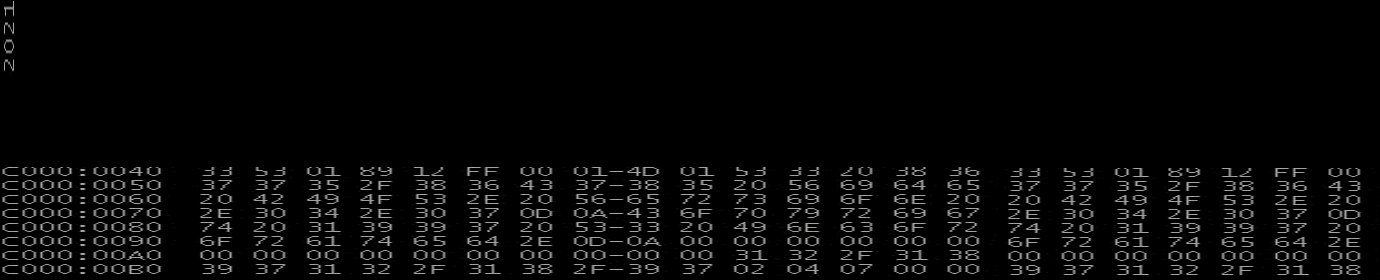
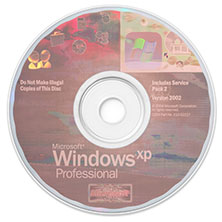
Recent Comments