Setup switches for Windows 95
Setup switches for Windows 95
To use setup switches you will have to go to the Dos prompt on you Windows 95 CD and type SETUP (space) (switch). for example to get a list of switches type :
setup /?
| WINDOWS 95 SETUP | WINDOWS 95 SETUP | ||
| /? | A list of the Setup switches. | /D | Disable present Windows configuration. |
| /C | Setup will not load SmartDrive | /IQ | Does not check for cross-linked files |
| /ID | Skips the disk-space check. | /IM | Skips the memory check. |
| /IN | Runs Setup without the Network Setup module | /IR | Setup will not attempt to write to the boot sector. |
| /IS | Does not run ScanDisk. | /IT | Setup will not check for the TSR’s |
| /L | Loads the Logitech mouse driver C | /N | Run Setup without a mouse. |
| /NM | Bypass processor detection | /PA | Setup uses only Safe Detection of hardware |
| /PN | Disables windows recovery mode | /PB | Prompts you before a detection module |
| /P F | Creates a new Registry. (There’s a space between the letters) | /T:TMPDIR | Specifies the directory where Setup will copy the temporary files.If the directory doesn’t exits, Setup will create it. Any existing files in the directory will be deleted. |
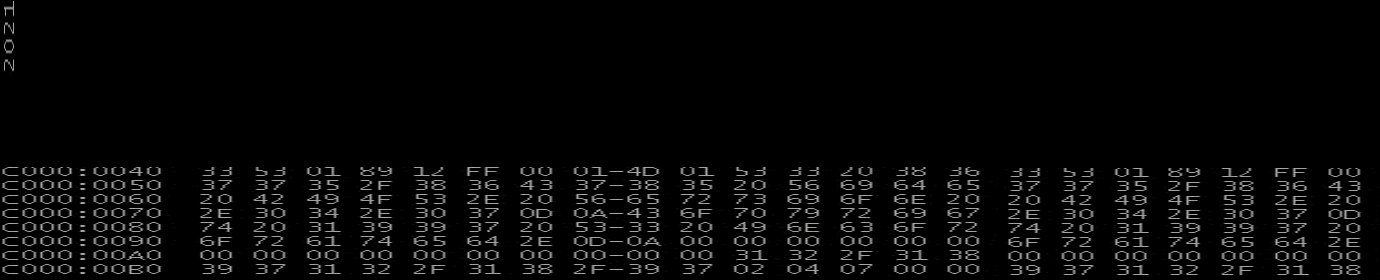
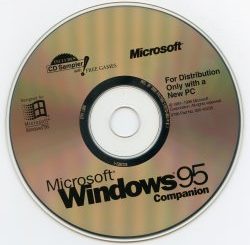
Recent Comments