Uninstall Windows 95 Upgrade from MSDOS
- Start your computer at the Command Prompt (Press “F8” on boot to get start menu and select “Command Prompt Only”
- Type “cd Windows ” press “Enter”.
- Now type “cd command”, press “Enter”
- Type “smartdrv”, press “Enter”
- Type “uninstal.exe”, press “Enter”.
- Now follow onscreen prompts to uninstall 95
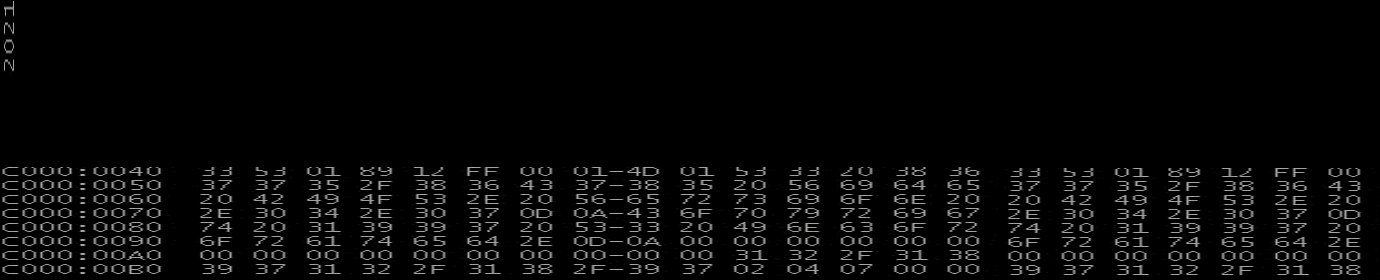
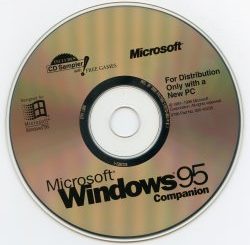
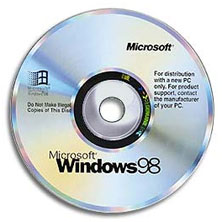
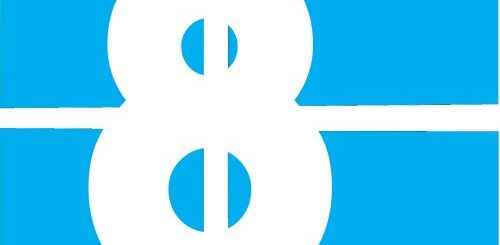
Recent Comments